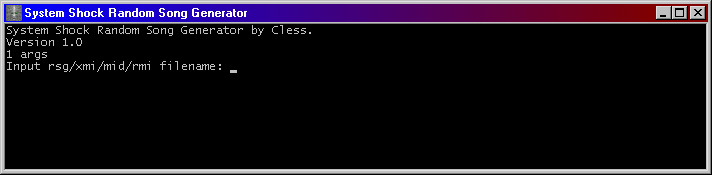
SSPLAYER: The System Shock Random Song Generator
----BEGIN TRANSMISSION----
Ever wanted a program that could play the XMI files from System Shock 1 and produce a random
song?
Well then, this is your lucky day. Introducing The System Shock Random Song Generator.
Introduction
Back in the middle of 2000 I created a XMI file reader for Exult (The open source Ultima 7 and U7 part 2 engine). Being such a huge fan of System Shock (and it's music) I decided to adapt what I had done for Exult into a prgram that would directly read the XMI files from System Shock. You might ask, "Why bother, there are already MIDs and MP3s out there of the songs?" Well, there are three reasons.
Reason 1: Markus Hein's XMI2MID doesn't correctly convert XMIs to MIDs. The speed is incorrect. Sometime it can be too slow, but most of the time the songs are too fast. This has been bugging me for years. The most obvious songs that gets effected by this problem are THM6 and THM4 which are considerably faster than they are in the game. If you've got a savegame from the Security level or the Bridge go into the game, load either of the two levels, quit and compare to any of the mixes of THM6 out there. Notice that the mixes play way too fast. However, my converter does convert the speed correctly. It had too.
Reason 2: Generally all of the mixes out there have modified instruments. While this may be not actually be a bad thing, is still doesn't accuractly reflect what went on in the game.
Reason 3: System Shock was fairly unique with it's dynamic music system, and IMO the only way to truely listen to the music would be to reflect how the game plays the music. That is, differently every time.
Really, the reason to do this really were only number three, but the other 2 are also important.
Features
Download SSPLAYER
SSPLAYER is based off of source from Exult, a GPL Application. This means SSPLAYER is also a GPL Application. You can view the license here.
System Shock Random Song Generator Version 1.0
Binary
ssplayer10.zip 55KB.
Includes RSG Files for System Shock
C++ Source
ssplayer10_source.zip 36KB.
Includes Project Workspace for MSVC++ 6
In order to play the RSG files included in the SSPLAYER ZIP, you will need to copy the XMI files from your System Shock SOUND\GENMIDI directory (or SOUND\SBLASTER if you only have a FM synthesizer) to the directory where the RSG files are (where SSPLAYER was unzipped to).
Screenshots
SSPLAYER in Windows 2000 with 129 Character Wide Console
SSPLAYER in Windows 2000 with Scrolling Note Display in a 110 Character Wide Console
Program Usage
SSPLAYER can be executed like a normal Windows program or it can be run from a DOS Box or command line.
Remember, If you want to play a RSG file, you will need to copy the XMI file of the same name from your System Shock SOUND\GENMIDI directory (or SOUND\SBLASTER if you only have a FM synthesizer) to the same directory as the RSG file.
If just double clicked a console window will open and you will be prompted for a filename. This screenshot is an example output. What you get will probably look a bit different.
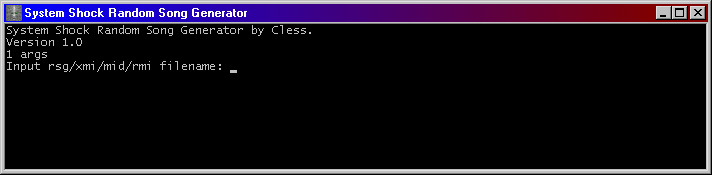
If the filename is a RSG file you will be prompted for the length of the song to generate. The length of the song is in sequences. Generally each sequence is about 10 seconds long.
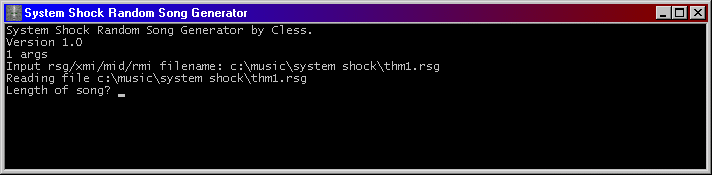
Next you will be prompted for a seed value. The seed value is used to set up the random number generator. Entering the same seed number will generate the same song everytime.
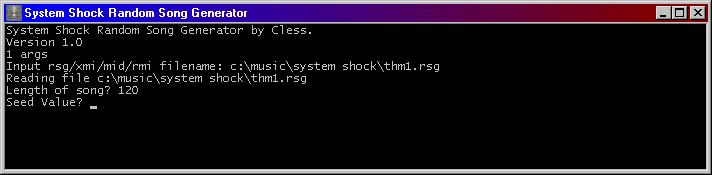
Once all that is done, your song should be playing and you'll have something that looks like this.
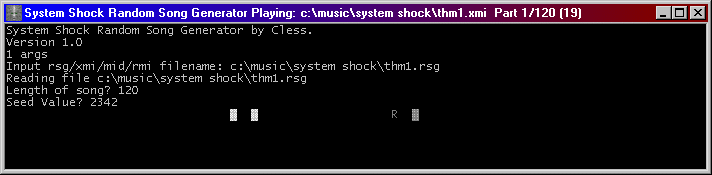
However, if you entered a MID, RMI, or a single sequence XMI things are a bit different. You wont be prompted for any more information and the song will begin playing. When playing one of these types of files, the song will repeat infinitely. XMIDI for/loop controllers will be followed, which means that some songs may not play as you'd expect. Try out end.xmi and hear what happens.
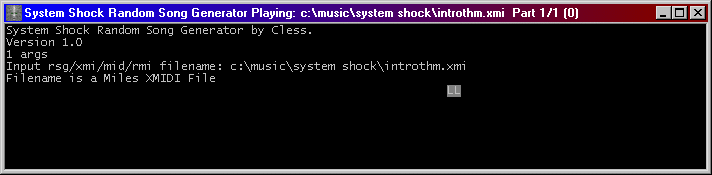
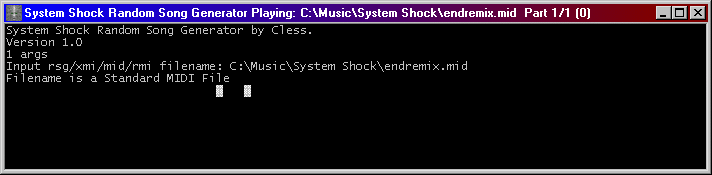
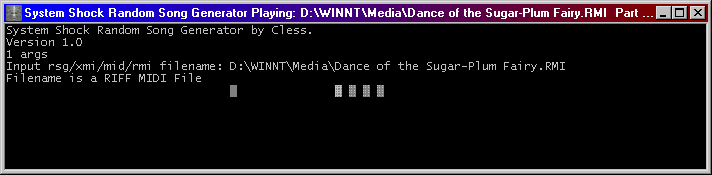
If the file specified was actually a multiple sequence XMI, you will be asked for the sequence number to play. It must be noted, some sequences in the XMI may not actually play anything.
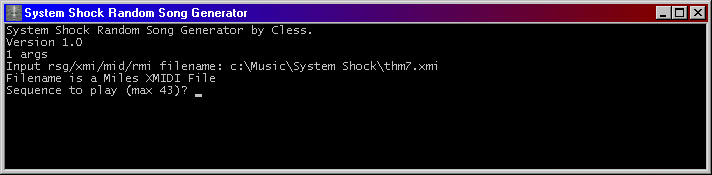
SSPLAYER will now begin playing the Sequence you entered in the XMI file.
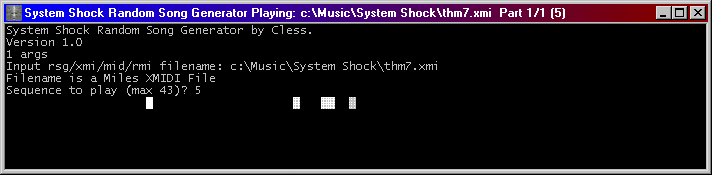
SSPLAYER can also accept a variety of command line options. Here are the command line options that can be used.
SSPLAYER(filename.rsg (length (seed_value))) or SSPLAYER (filename.mid/rmi) or SSPLAYER (filename.xmi (sequence_number)) Options: -?, -h, -h - Displays this Information -width=val - Sets the visulization width to val. This value should be smaller than the width of the Window. If the value is the same or larger than the window width, the visulization will scoll. This defauls to 79. -visulize=val - Sets the visulization update value to this count per quarter note. The Default Value is 8 update per quarter note. -drum - Enable visulization of the drum track. -hide - Disable all Visulization. -mt32 - Convert Songs that use Captial MT32 Tones to General MIDI -extract - Extract the Sequence from the File. This option does not work with .RSG files -extractall - Extract all Sequences from the File. This option does not work with .RSG files NOTE that all options must begin with - and must be in lowercase If the filename, length, seed value or sequence number are not specified you will be prompted for them.
The two extract command line options are used to extract sequences from XMI files. They can also be used to do MT32 patch conversions of MID and RMI files. The output filename will be of the format filename-XX.mid where xx is the sequence number.
It is not advised to use the -mt32 option unless you are actually listening to a file that uses MT32 patches. The results will be quite strange otherwise. The MT32 option will NOT work properly with songs that used custom MT32 Timbre's. Quite a few games used custom Timbre's and there is no real way of knowing if a game did or didn't. Results may be mixed.
Known Problems
Other Stuff
Associate RSG files to SSPLAYER in Windows. Assuming that no other program has accociated .RSG files, Right Click on a RSG file, choose "Open With", then choose SSPLAYER as the wanted application you want to use to play the RSG files. Make sure you also check "Always Use This Program to open these files." You may also want to associate XMI files to SSPLAYER as well.
Just for fun play some songs with MT32 conversion enabled (-mt32 option on the command line). It sounds VERY different to normal. Doesn't always sound too bad either.
There was one command line option that I didn't reveal above. It's the -create option. It's used to create RSG files. I'm not going explain how to use the creator because the format will be changing with the next version. All I will say is it can not be used with any of the other command line options and filename should not be specified. If a filename is specified, the file is a textfile and is used as the input for all the values. I don't advise on doing this. The denoter requested is the file to write without the extension. Remember the RSG and the XMI MUST have the same name. The creator WILL overwrite existing files without warning. I very much do not recommend using the creator.
----END TRANSMISSION----