ME3 Coalesced Utility
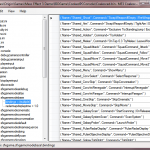 The ME3 Coalesced Utility allows you to open the Coalesced.bin file that comes with Mass Effect 3. This tool should work with Mass Effect 3 Legendary Edition too according to user reports. The latest version now supports editing and saving the file. The utility will make a backup of any file loaded (filename.bin.original).
The ME3 Coalesced Utility allows you to open the Coalesced.bin file that comes with Mass Effect 3. This tool should work with Mass Effect 3 Legendary Edition too according to user reports. The latest version now supports editing and saving the file. The utility will make a backup of any file loaded (filename.bin.original).
Current Version
1.2 – Supports adding and renaming items in the tree
ME3Coalesced-latest
Previous Versions:
1.1 – Supports editing
ME3Coalesced-1.1
1.0 – Doesn’t support editing
ME3Coalesced-1.0
.net Framework 4 (Client Profile) is needed. Download it here.
[…] If you’re less technically inclined, Wenchy has a tool for visually editing data in Coalesced.bin […]
How do I use the Mass Effect 3 Coalesced Utility to produce the following:
Bindings:
F1 : Unlock all Research
F2 : Unlock all normal weapons
F3 : Unlock all heavy weapons
Crtl+F1 : Ghost
Up arrow: Move up
Down arrow: Move Down
Crtl+F2 : Walk
Crtl+F3 : Toggle Fly Cam
F4 : Unlock super assault rifle
Crtl+F4 : Unlock super shotgun
Alt+F4 : Unlock super sniper rifle
F6 : Unenables super assault rifle
Crtl+F6 : Unenables super shotgun
Alt+F6 : Unenables super sniper rifle
F8: Take a screenshot
F10: Tech Console
F11: Treasure Console
F12: Close Console
Reload button : Max ammo
NumpadZero : God
Crtl+Numpad0 : Disable God
NumpadOne : Disable Power Cooldowns
NumpadTwo : Enable Power Cooldowns
NumpadThree : Max Paragon
Crtl+Numpad3 : 0 Paragon
NumpadFour : Max Renegade
Crtl+Numpad4 : 0 Renegade
NumpadFive : GiveXP 1000
NumpadSix : Set minerals to 500000
NumPadSeven : Set credits to 500000
NumPadEight : Give 1 talentpoints
NumPadNine : Remove 1 talentpoints
* – Normal speed
+ – Double speed
– – Slow motion (half speed)
I’m having trouble getting this to work for whatever reason. Whenever I try to open the .bin file, I get this;
************** Exception Text **************
System.IO.InvalidDataException: Incorrect header magic
at ME3Coalesced.BinaryINI..ctor(String path, StatusUpdate status)
at ME3Coalesced.MainForm.openToolStripMenuItem_Click(Object sender, EventArgs e)
at System.Windows.Forms.ToolStripItem.RaiseEvent(Object key, EventArgs e)
at System.Windows.Forms.ToolStripMenuItem.OnClick(EventArgs e)
at System.Windows.Forms.ToolStripItem.HandleClick(EventArgs e)
at System.Windows.Forms.ToolStripItem.HandleMouseUp(MouseEventArgs e)
at System.Windows.Forms.ToolStripItem.FireEventInteractive(EventArgs e, ToolStripItemEventType met)
at System.Windows.Forms.ToolStripItem.FireEvent(EventArgs e, ToolStripItemEventType met)
at System.Windows.Forms.ToolStrip.OnMouseUp(MouseEventArgs mea)
at System.Windows.Forms.ToolStripDropDown.OnMouseUp(MouseEventArgs mea)
at System.Windows.Forms.Control.WmMouseUp(Message& m, MouseButtons button, Int32 clicks)
at System.Windows.Forms.Control.WndProc(Message& m)
at System.Windows.Forms.ScrollableControl.WndProc(Message& m)
at System.Windows.Forms.ToolStrip.WndProc(Message& m)
at System.Windows.Forms.ToolStripDropDown.WndProc(Message& m)
at System.Windows.Forms.Control.ControlNativeWindow.OnMessage(Message& m)
at System.Windows.Forms.Control.ControlNativeWindow.WndProc(Message& m)
at System.Windows.Forms.NativeWindow.Callback(IntPtr hWnd, Int32 msg, IntPtr wparam, IntPtr lparam)
************** Loaded Assemblies **************
mscorlib
Assembly Version: 4.0.0.0
Win32 Version: 4.0.30319.261 (RTMGDR.030319-2600)
CodeBase: file:///C:/Windows/Microsoft.NET/Framework/v4.0.30319/mscorlib.dll
—————————————-
ME3Coalesced
Assembly Version: 1.2.4433.9729
Win32 Version: 1.2.4433.9729
CodeBase: file:///C:/Users/****/Downloads/ME3%20v2/ME3Coalesced.exe
—————————————-
System.Windows.Forms
Assembly Version: 4.0.0.0
Win32 Version: 4.0.30319.235 built by: RTMGDR
CodeBase: file:///C:/Windows/Microsoft.Net/assembly/GAC_MSIL/System.Windows.Forms/v4.0_4.0.0.0__b77a5c561934e089/System.Windows.Forms.dll
—————————————-
System.Drawing
Assembly Version: 4.0.0.0
Win32 Version: 4.0.30319.1 built by: RTMRel
CodeBase: file:///C:/Windows/Microsoft.Net/assembly/GAC_MSIL/System.Drawing/v4.0_4.0.0.0__b03f5f7f11d50a3a/System.Drawing.dll
—————————————-
System
Assembly Version: 4.0.0.0
Win32 Version: 4.0.30319.261 built by: RTMGDR
CodeBase: file:///C:/Windows/Microsoft.Net/assembly/GAC_MSIL/System/v4.0_4.0.0.0__b77a5c561934e089/System.dll
—————————————-
System.Configuration
Assembly Version: 4.0.0.0
Win32 Version: 4.0.30319.1 (RTMRel.030319-0100)
CodeBase: file:///C:/Windows/Microsoft.Net/assembly/GAC_MSIL/System.Configuration/v4.0_4.0.0.0__b03f5f7f11d50a3a/System.Configuration.dll
—————————————-
System.Core
Assembly Version: 4.0.0.0
Win32 Version: 4.0.30319.233 built by: RTMGDR
CodeBase: file:///C:/Windows/Microsoft.Net/assembly/GAC_MSIL/System.Core/v4.0_4.0.0.0__b77a5c561934e089/System.Core.dll
—————————————-
System.Xml
Assembly Version: 4.0.0.0
Win32 Version: 4.0.30319.233 built by: RTMGDR
CodeBase: file:///C:/Windows/Microsoft.Net/assembly/GAC_MSIL/System.Xml/v4.0_4.0.0.0__b77a5c561934e089/System.Xml.dll
—————————————-
************** JIT Debugging **************
To enable just-in-time (JIT) debugging, the .config file for this
application or computer (machine.config) must have the
jitDebugging value set in the system.windows.forms section.
The application must also be compiled with debugging
enabled.
For example:
When JIT debugging is enabled, any unhandled exception
will be sent to the JIT debugger registered on the computer
rather than be handled by this dialog box.
How do i edit it to add all weapons?
“unable to find a version of the runtime to run this application.”What’s the situation?
framework 4
Thank you kindly, FOV 70 makes me sick!
how do i use this?
Sorry I just wrote the program. I have no real clue about what settings to change. You’ll have to look elsewhere to find info on how it.
*shrugs*
Are you sure you are loading the right file (coalesecd.bin). The program works fine for me on the current version of Mass Effect 3. Only get that error trying to load something that isn’t coalesecd.bin
You’ll need to find that info elsewhere.
You need .net framework 4 client profile.
You use the program to change the values in the Mass Effect 3 coalesced.bin file. Unless you know of specific changes you want to make to the file you’ll probably need to find instructions somewhere else on how to mod Mass Effect 3.
William Moss you are clearly just copying a pasting the features of an ME2 mod, half that stuff doesnt even exist in ME3. Do what the rest of us are busy doing, experiment and learn how to accomplish what you want.
i just want to enable the command console
command console requires hacking the executable, instructions for doing so on the demo are here http://blog.gib.me/ but I highly doubt the addresses are the same for the retail executable.
does anyone know the name of the particle rifle V? the prothaen weapon.
Hey.
Is there a way to gain higher reputation with this tool?
Some info for people who get the error message:
************** Exception Text **************
System.IO.InvalidDataException: Incorrect header magic
at ME3Coalesced.BinaryINI..ctor(String path, StatusUpdate status)
at ME3Coalesced.MainForm.openToolStripMenuItem_Click(Object sender, EventArgs e)
at System.Windows.Forms.ToolStripItem.RaiseEvent(Object key, EventArgs e)
at System.Windows.Forms.ToolStripMenuItem.OnClick(EventArgs e)
at System.Windows.Forms.ToolStripItem.HandleClick(EventArgs e)
at System.Windows.Forms.ToolStripItem.HandleMouseUp(MouseEventArgs e)
at System.Windows.Forms.ToolStripItem.FireEventInteractive(EventArgs e, ToolStripItemEventType met)
at System.Windows.Forms.ToolStripItem.FireEvent(EventArgs e, ToolStripItemEventType met)
…
and so on ….
You need to open the programm as admin in Win Vista or Win 7.
I had the same problem until I tried to open it as admin and voila it worked.
Hey is there anyway for this to be made to be compatible with the xbox 360 Coalesced file?
MonoChrome Wench:
is it possible to edit 1 piece armor sets??? N7 defender armor looks hideous with its current helmet, and i want to be able to switch/remove it.
[…] […]
if I try to open the file I get an access denied error message O_O
When I open the coalesced.bin file, I don’t get anything up but an empty interface with nothing on it. Is there a fix?
Thanks in advance
Nevermind, I didn’t read the discription through. I’m dumb :<
How would I go about making the “walk” key a toggle? In ME2 you had to change Bindings=(Name=”Walking”,Command=”Button bRun”) to “Toggle bRun”, but I can’t figure out the way here.
[…] Otvoriti Coalesced.bin sa ovim programom: http://wenchy.net/me3-coalesced-utility […]
can u make this works on xbox360 jtag XEX.. there is a almost the same file, but size are little smaller.
when i open it with ME3 Coalesced Utility. error.
[…] to get the Prothean character without buying the From Ashes DLC:-1. Open Coalesced.bin with this http://wenchy.net/me3-coalesced-utility2. Search for this:MemberValidCID=22, MemberAvailablePlotLabel=IsSelectableProthean,3. Replace with […]
[…] […]
Are you working on making it possible to mod the xbox 360 version? Will donate if needed. Me and a lot of my friends really want to mod the xbox version on single player so we can beat insanity easily without the use of a jtag. Thanks.
HEEEELLLLLLPPPPP MEEEEE! HOW CAN I ADD A HOTKEY TO INCREASE PARAGON AND/OR RENEGADE! HELP FAST, GOING INSANE!
How do you unlock achievements?
Anyone know howto pimp the EMS ?
i only got 3200 and one of the badest endings of mass effect 3 =(
Thanks from Germany
Spider: Do you want a higher limit or more gains? You can change the max reputation in “biogame”. As to gains, dunno offhand but you can change the amount of reputation imported from ME2.
Dwayne lowe: The particle rifle is part of the DLC content in From the Ashes, no way to edit that atm.
Idlehands88: Xbox files are I believe Bigendian, while PC is Littleendian, the tool would need to be rewritten to accommodate it.
@Crymson It doesn’t need to be rewritten… The Reader just needs to be changed to read Big instead of Little… The offsets are already put into the Editor…
Hi, people.
Sorry, this might be a stupid question but I can’t seem to find the Coalesced.ini or Coalesced.bin file for modding, either which is applicable or available in ME3.
Thanks for letting me know.
Just took back Earth.
In answer to the many questions; this tool is great for going in and modding the weapon damage, ammo, range, rate of fire, etc or making a few adjustments to powers. However, figuring out how to switch one piece of armor for another piece of armor takes some investigation. If you find something that works (right now I am trying to figure out how to make an sort of infiltrator/adept) then by all means post it here. Just realize that a lot of us are still going through and trying to experiment just like you.
Btw, the easiest way to make a weapon do the desired damage without crashing the game is to look at an existing weapons damage. I took the Widow Sniper Rifles and put it on the , copy and paste the Raptor Sniper Rifle because I like the look of that rifle and it has a faster rate of fire. You could put that same damage on rapid fire pistol or assault rifle, like the Mattock.
Is it possible to edit the class powers with this utility? For example, I want to remove Pull and Biotic Grenade from the adept class and replace them with Reave and Barrier. Is this possible?
How can I find the Coalesced file for the xbox 360 version?
[…] Para tal ser realizado é necessário alterar um ficheiro de nome Coalesced.bin que se encontra na pasta do jogo. No entanto este ficheiro não pode ser aberto de forma directa, pelo que é necessário esta ferramenta. […]
Could you help me to get James Vega’s armor on my Shepard ?
any idea why my coalesced edits are being overwritten by a previous version? I added the god command and yet it does not function ingame.
“You need to open the programm as admin in Win Vista or Win 7.
I had the same problem until I tried to open it as admin and voila it worked.”
Nope, I’m already running it as admin and it still gives the message.
Ahh I see.
Pretty stupid question. Where is Coalesced.bin? Can’t find it :/
Hi, just asking how do you add F8 to take screenshot in coal fie in ME3?
apparently this doesn’t work with the 360 version of the game. i tried opening my coalesced.bin and the program crashed. i’d love to play around with this.
Is there a way to use this to increase either War Readiness or War Assets?
Thanks for this editor! I appreciate sharing the love…
keep it up, and maybe make a github for anyone wanting to extend it? *shrug*
[…] ist die Lösung von Monochrome Wench. Dort hat man ein kleines Programm mit dem man die Datei bearbeiten […]